Screenshot testing is something that’s extremely useful but in practice not used a lot because setting up the infra for it is so painful. I’m super excited about Argos CI which is finally making it trivial and works out of the box! argos-ci.com
Visual Testing
for developers
to debug tests and detect visual regressions.














Demo video
Explore how Argos streamlines UI changes review in pull-requests.
Loved by 1.6K users
When @TestingLib was first released, it only supported querying by test ID. Greg posted a reply to the announcement suggesting we add support for querying by accessible labels and that led to the awesome queries we have today! I deeply respect Greg. I've got my eye on this! 👀
Thrilled to announce the latest from @argos_ci - our new @playwrightweb testing features are now live! 🎉 Dive into a smoother debugging experience and powerful visual testing. We are live on Product Hunt for 24 hours → producthunt.com/posts/playwrig… Would love your support 🙏
Argos CI is very helpful for us to maintain Material UI! Thank you @gregberge_ for carrying the project forward, I'm proud that MUI Inc is now a paid subscriber, helping keep the light on for something that used to be a fun side project of us 😄
Why do you need Argos?
What is Visual Testing?
Visual testing ensures that a UI's appearance matches its intended design, capturing and highlighting any visual deviations from expected elements like layout, colors, and text.
While E2E testing confirms functionality, visual testing with Argos ensures the UI looks right to the user, acting as a specialized tool to maintain visual quality alongside E2E tests.
The Benefits of Visual Testing with Argos
Detect Visual Regressions
Detect and prevent UI issues that could negatively impact user perception and experience.
Enhance Quality Assurance
Integrate visual checks to complement functional tests, covering more ground with automated precision.
Streamline Development
Facilitate faster feedback and iteration by catching visual issues early in the development process.
Scalability Refined
With Argos, there's no need to commit screenshots. Visual testing becomes a seamless part of your CI flow.
Don't fix bugs, avoid them.
Setup Visual Testing, now.
Integrate Argos in your Testing Framework using our SDK, you are ready to go!
→ Build #20
Review changes
Get status on your pull request in GitHub and GitLab. Approve or reject changes in Argos.
First-class developer experience.
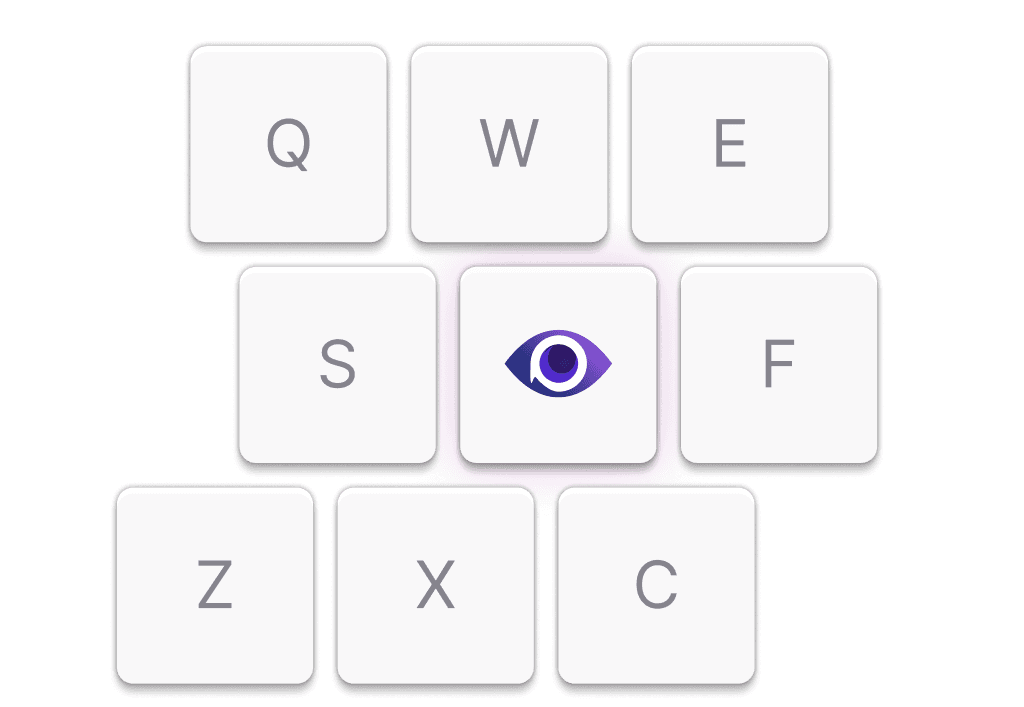

Natural keyboard navigation.
Argos review app has keyboard shortcuts for every action you need. Don’t click, review.

compared in 243ms.
Built to be fast.
Nobody likes waiting for tests. With Argos, you won't have to. It is just fast.

Open source, pure and true.
Embracing community collaboration and transparency, Argos is 100% open source.

A community of developers.
Join our vibrant developer community to share your feedback, get help or submit a feature!
See, Replay, Resolve.
Debug CI failures instantly.
Troubleshoot tests effortlessly.
Screenshots of test failures happening on CI are automatically captured and visible in Argos.
Time travel in your tests.
Playwright traces offer a comprehensive snapshot of your test's breakdown.




Meet the future of Visual Testing.
Cross-browser testing
Capture visuals seamlessly across every browser for thorough cross-platform testing.
Responsive design
Test across various resolutions: ensuring every detail is captured without missing a thing.
Test context
From a single screenshot, obtain resolution, link to test file, browser, and every other detail you need.
Screenshot stabilization
Argos' stabilization tech halts animations to reduce false-positives and ensure consistent rendering.
Natural zoom
Experience a seamless, Figma-style zoom transition between diffs for intuitive visual comparisons.
Difference grouping
Similar differences are grouped together for streamlined and efficient review.
Smart baseline detection
Argos selects the optimal baseline branch for precise screenshot comparisons.
Pull request comments
Pull request comments display summaries of visual differences directly in your workflow.
Monitoring Mode
Check visual changes to detect issues early, validate releases, and ensure integration consistency.
Upgrade Playwright with Argos
with Argos
Failure Screeenshots
Online Trace Viewer
Visual Testing on CI
Integrate Argos today.
Argos provides SDK integrations for test frameworks and CI/CD workflows. If you can capture screenshots, Argos is ready for you.

